Virt-manager
Grab your favorite linux ISO image and follow the steps.
Virtual Machine Manager
- File -> New Virtual Machine
- Select Import existing disk image
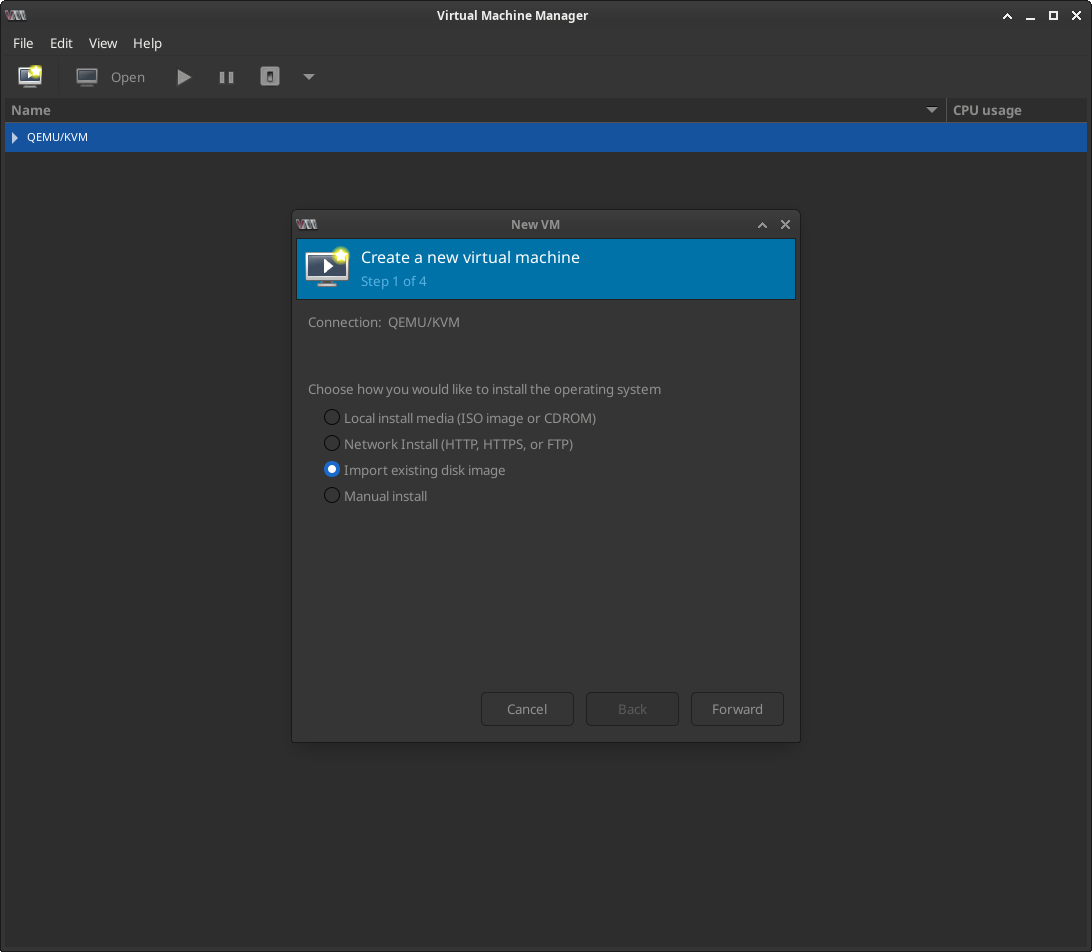
- Set the path to the ISO image and choose the operating system
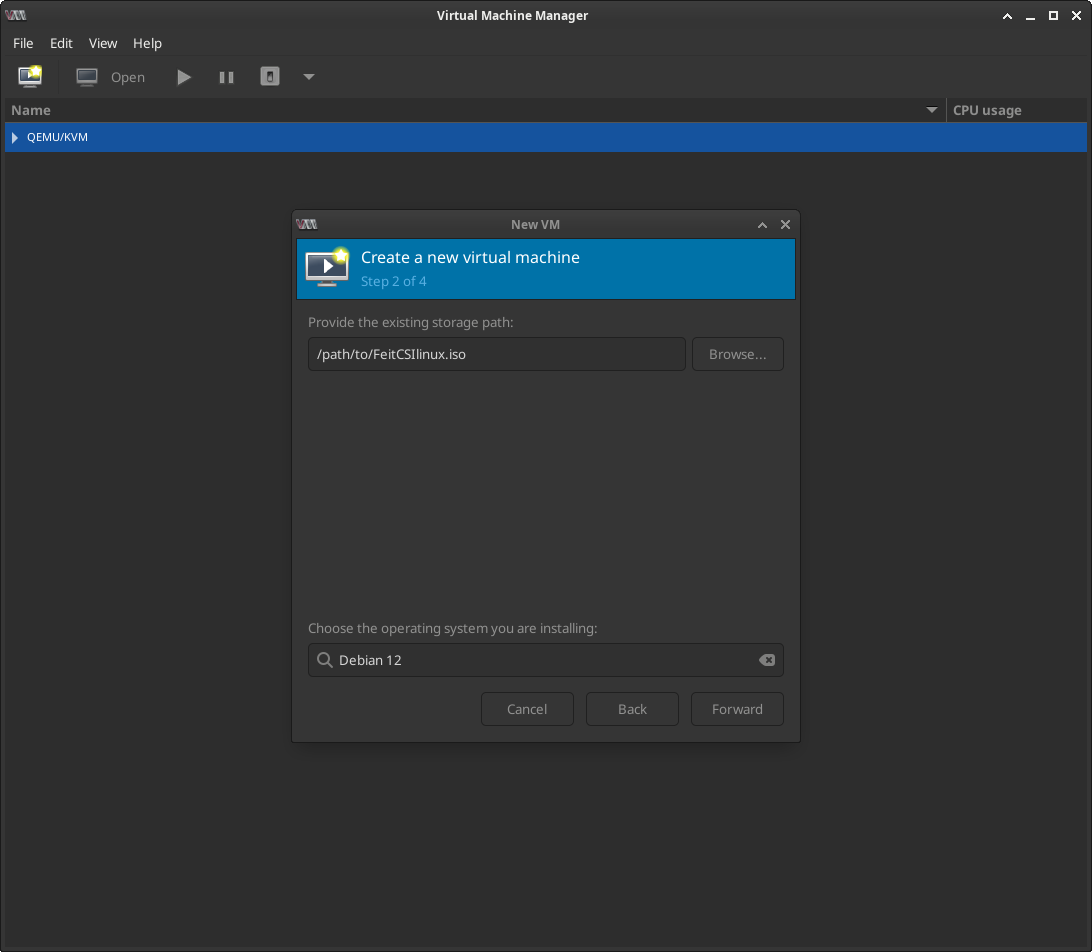
- Choose memory and CPU settings.
- On the last step, check Customize configuration before install and click finish.
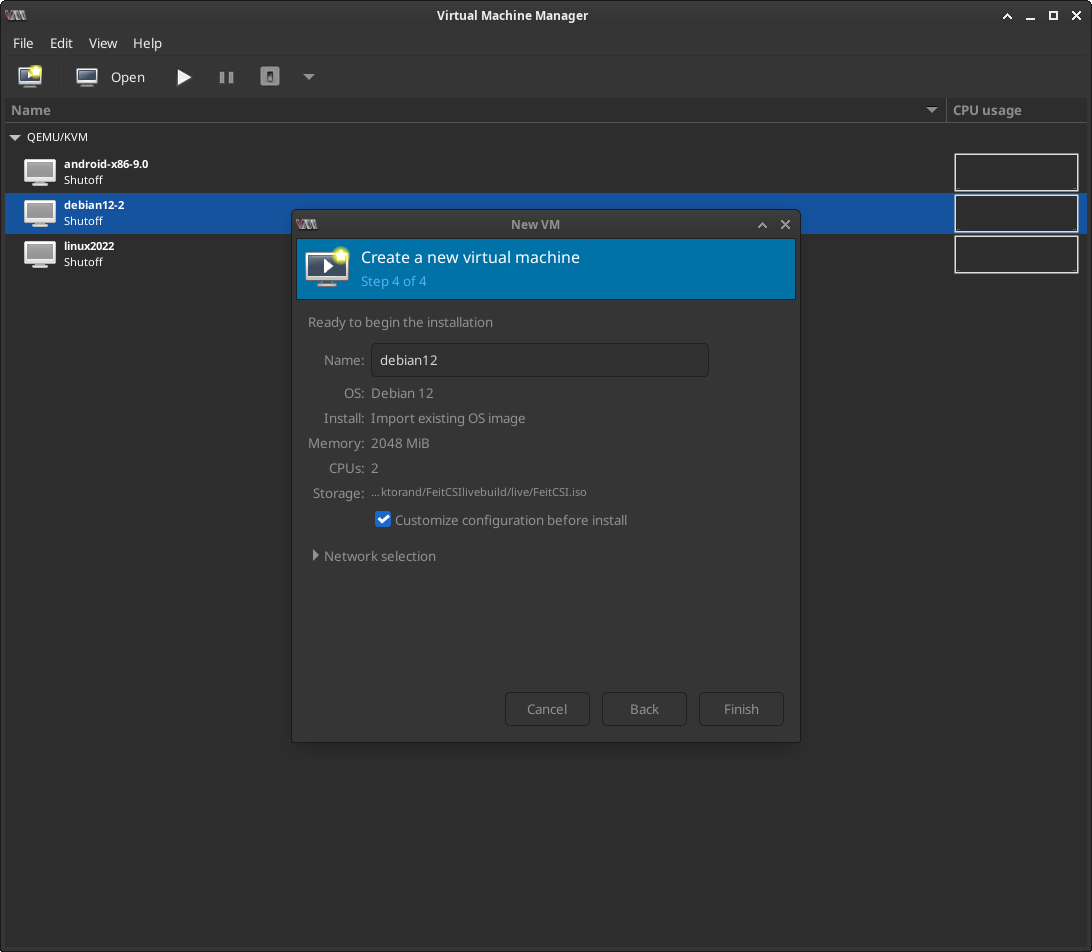
- Open the virtual machine and go to hardware details (bulb). On the left bottom corner click on Add Hardware. On the popup choose PCI Host Device and select host device with your NIC. Then click finish.
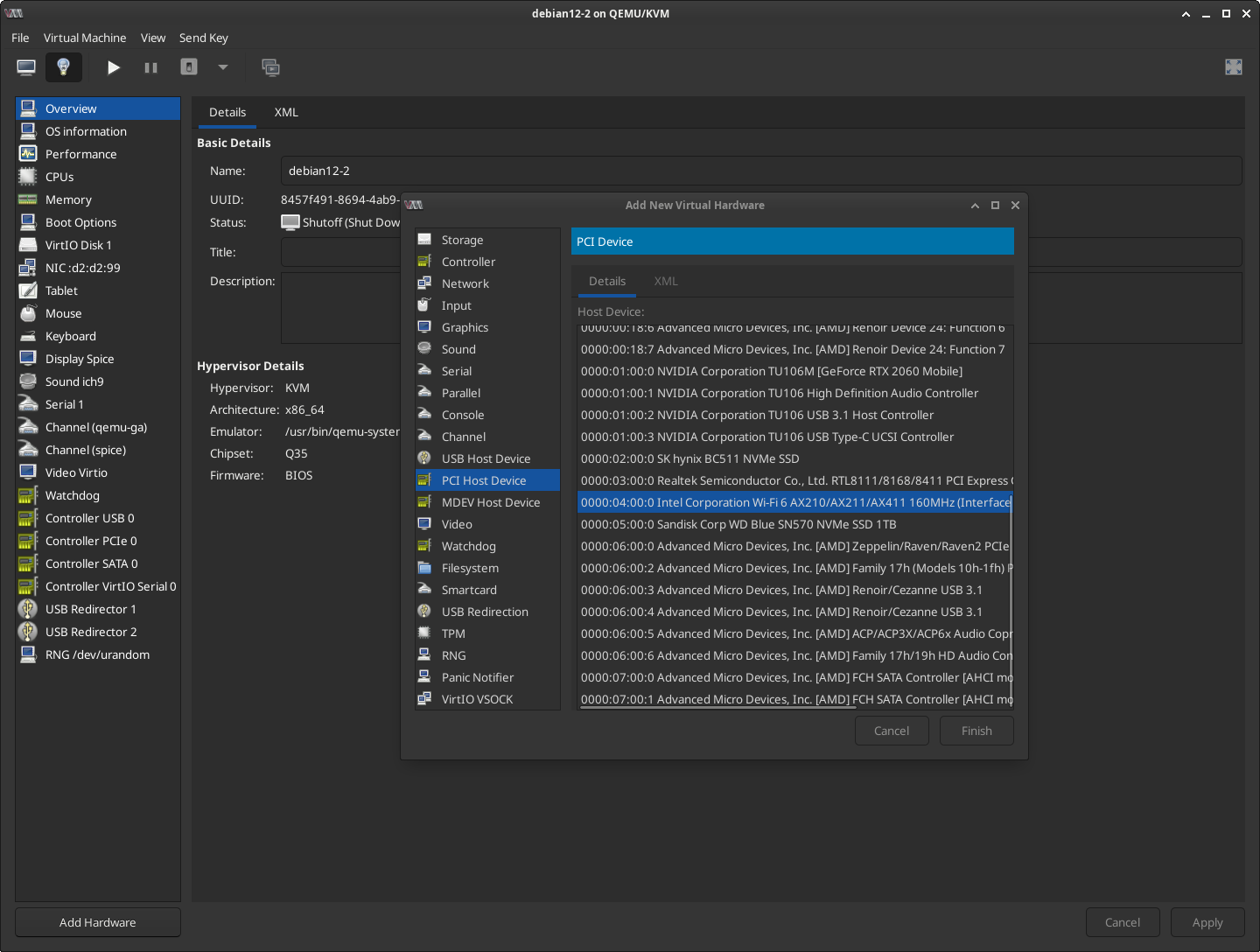
- Now you can start a virtual machine, install FeitCSI and then you can begin using FeitCSI.